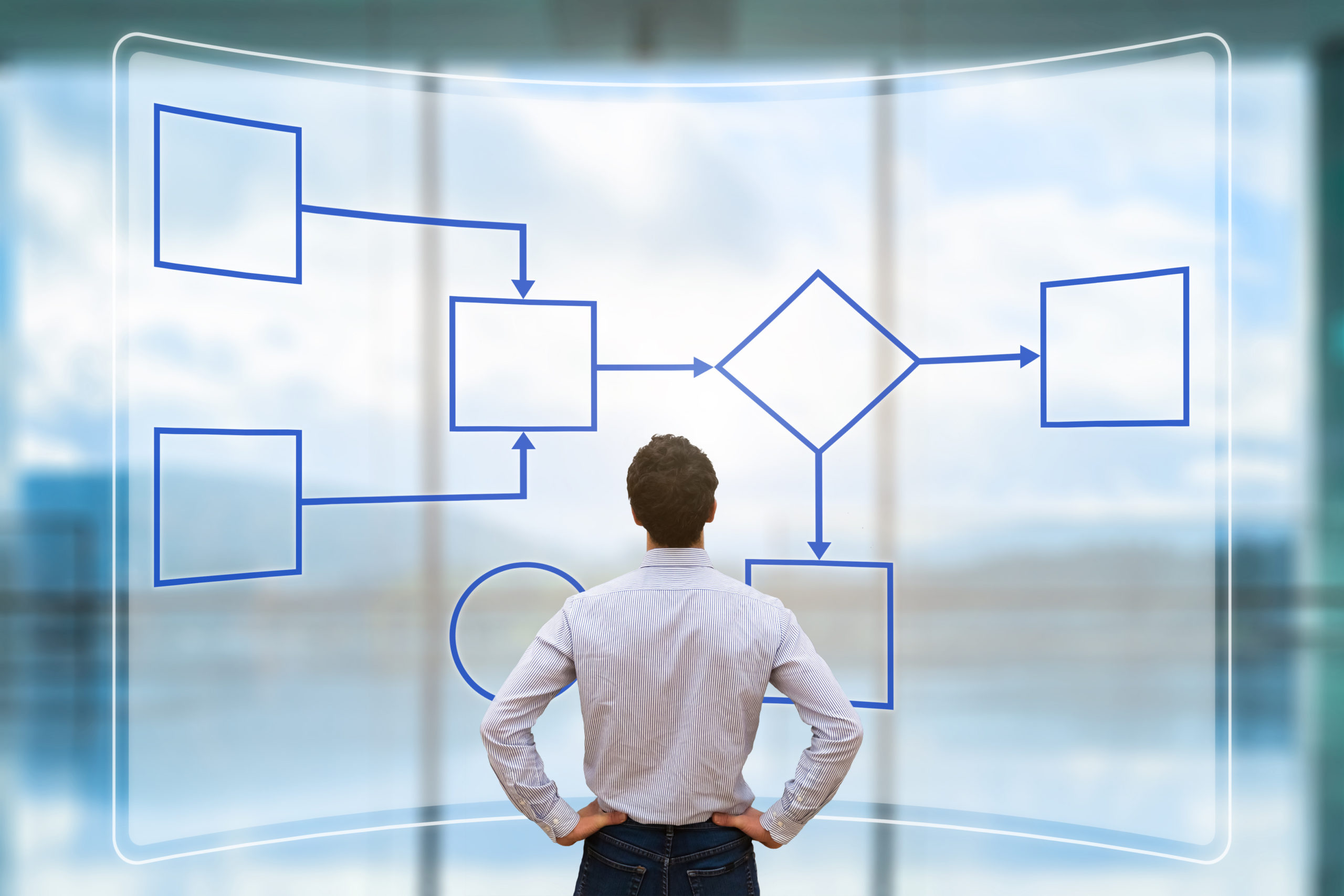By Patrick O’Neill, Founder and President, Redhand Advisors
If your business is already using workflows to streamline tasks, you may very well believe you’ve gone as far as today’s technology will allow. Well, dig a little deeper and you’ll find business process automation.
A workflow is a prescribed action required to complete a repeatable task. It can be manual or automated. Most companies create workflows to save time and cost, and to create standard outcomes.
But the next logical step to reach an efficient, error- and omission-free outcome is to automate the entire series of workflows, also known as business process automation. This allows a company not only to alleviate the administrative burden on employees but to drive business processes and improve operations across your business.
Think bigger with business process automation
Business process automation improves the process and limits or fully removes the manual automation between tasks.
For example, take a workflow that seeks approval for a claims payment only above a certain threshold. With business process automation, the system scans the initial claim document, flows required data into forms and routes those forms to the appropriate individuals, not only for approvals, but also for processing and payment if all criteria are met.
The use of business process automation also helps eliminate errors and omissions during the process. If the process described above was a manual process, a payment above a particular threshold could be paid before an approval was obtained due to human error. Automation of the process would eliminate a potential costly human error.
Like any software or computer system, the inputs and business rules defined during development will determine whether a process can be fully automated or needs manual intervention.
Case in point: Taking the leap into automation
Stepping away from manual workflows that have worked for decades can be an uncomfortable idea for some. However, automation isn’t something that people need to fear.
It can be a challenge to step back and understand that a human doesn’t have to intervene on every single workflow in the process. The human element should focus on the higher-level tasks that require analytical thought.
Once you are ready to automate, it’s time to take a good, hard look at the workflows in place. When adding automation to your process, it is a perfect time to overhaul processes and refine best practices.
For example, an organization recently wanted to automate certificate of insurance (COI) requests. Previously, those requests would come in via email in no particular format, sometimes missing key information, leaving a lot of room for subjectivity — and inefficiency.
With business process automation, an online form was developed, and questions were rewritten to lead to specific fields and drop-down selections with pre-populated language to fill out and send in.
Now, when a COI request is submitted, the system checks for exceptions that would require an approval from a manager. If the request meets the business rules for an approved COI, it is automatically routed to the broker by the system. The system detours any request with non-approved information to a manager to assess and make a decision before returning the request to the system to continue on its path to the broker.
Automation of the entire business process around COI requests eliminated much of the back and forth over specific details for the business, saving an estimated 80% of approval time for standard requests.
What should and shouldn’t be automated?
Processes that happen frequently, with repeatable steps and very repeatable outcomes, are prime candidates for automation. Using business process automation to help your organization determine if an employee was working or off duty due to a worker’s compensation claim, would be a good example. Indemnity payments would be stopped automatically or truncated based on the data entered into the system when the worker resumed working.
Tasks requiring deeper understanding of context or a judgment call won’t translate to automation very well. Checking whether a claim is fraudulent or not, for example, would not work. However, current technology might allow the system to flag claims with prescribed language or other signals of potential fraud, but a human analyst still needs to be involved.
Additionally, it may not make financial sense to automate processes used infrequently. For example, automating the process around fatality claims may not make sense if those claims aren’t filed very often.
At the end of the day, the more of the process that can be automated, the more your employees can focus on more meaningful, valuable tasks to serve customers and grow your business. Lastly, don’t be discouraged if every process is not automated — some manual workflows can still exist without slowing things down. However, implementing business process automation for as many processes as possible will help your business save money and time, and better serve your customers in the long run.
For guidance on which business processes your firm should automate first and how to proceed to create efficiency, schedule an inquiry call with Redhand Advisors.